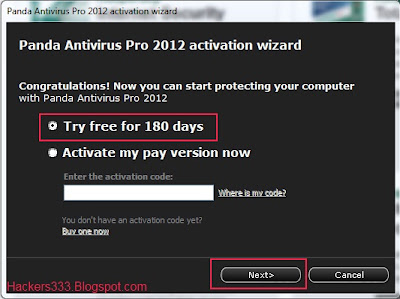Create Windows Bootable USB

As you can see from the above screenshot, it’s the easiest software you
can use to create a bootable windows. It can create a bootable version
of windows
xp/2003 , winPE XP/2003 , Windows vista/2008/7/
8 setup to USB drive, and some more…. .
 Windows 7 USB/DVD download tool
Windows 7 USB/DVD download tool is created by Microsoft itself to make it easier to create a bootable USB drive or burn windows 7 Iso file to a DVD.
 A Bootable USB
A Bootable USB is a little app made to let you install windows vista/2008/7 from a USB drive.
Seems to have the same name as the above one.But it’s got a few more options and it works for x64 versions of windows as well.

A simple and easy to use app to make a bootable windows vista/7 USB drive. Required
.NetFramework 4.

A small app made to put your windows vista/7 DVD into a USB drive.

An advanced tool to create bootable windows USB. Should be used with care.

A good app that should be used with care that can let you create a bootable windows or Linux.Allows you to test in QEMU

A nice software that can put Windows XP/Vista/7 on a USB flash drive.Worth about $38 USD.
Create MultiBootable USB
 YUMI
YUMI can
be used to create a MultiBootable USB drive with multiple Operating
Systems, Antivirus Utilities, Recovery tools…… and more.
Uses Syslinux. One other really nice feature with it is that it can
download the ISO file for you before using it on USB drive.

XBoot is a nice utility that can create Multiboot
USB/ISO for Linux, Live CDs, Antivirus Utilities,….. and more. My
favorite part about it is that it can let you test the USB inside
windows.

A really nice piece of software that can create a Multibootable ISO and
USB drive. That can contain some antivirus tools, utilities, live
versions of Linux ad windows installers. All you need to do is to put
the ISO files in the ISO folder and enjoy your powerful USB disk.
Create Linux and Others Bootable USB

One really nice app that is quite the same as
YUMI ,
except that it doesn’t support MultiBoot, however, it supports a large
variety of Linux distros, Antivirus utilities, Windows vista/7,
Hiren’s Boot CD,….. and a lot more.Can also download the ISO for you.

A small utility that you can use to create a bootable Linux ( with many
distros supported, in addition to some Antivirus rescue disks and some
more tools). Got some other options including writing .img files to a
USB disk.
A nice app available for
Windows,
Linux,
Mac OS X.
Can also download the ISO for you. Supports many distros, Antivirus
utilities,….. and some more.Supports making bootable USB no matter what
distro ( as long as the ISO is bootable ).Visit
Homepage for more details.
A Linux-Only app that you can use to create a bootable linux USB drive.Check the
Home page for more details.
A little app that will just let you put your Fedora ISO on your USB drive.
A
little Command line utility that can create a live USB of Ubuntu.
Doesn’t format the USB drive and installs the bootloader on it.
Simply, create a bootable USB from a Bootable ISO.

A tiny app that can burn the ISO file to a CD/DVD or a USB flash Drive.
FAQ’s:
USB drive is not bootable, not appearing in boot menu.
- Some old computers don’t support booting from USB drive.
- Use one of these software first to format the USB drive to make it bootable.(
Bootable USB Drive Creator Tool ,
PE2usb ).
- I was using once an SD card in a card reader. The only method that
seemed to work for me is to start installing XP,vista or win 7 using
WintoFlash,stop
it as soon as it’d done with formatting and starts copying files to
the USB disk. You can use any other software then and it should be
bootable.
How to test the USB without restarting the computer?
- Well, i used to use
XBoot usb emulator which actually uses
Qemu. I stopped doing that when
Moba live CD was released.
- Another method is using virtualbox. That methos is explained at
pendrivelinux.com