New Improved Features In Panda Antivirus Pro 2012
- Protection against all types of viruses and threats
- Improved Personal Firewall
- Panda Safe Browser for browsing Risky websites
- Multimedia/Gaming Mode
- Virtual Keyboard Support for Entering Passwords
- Clean all types of malware from your computer if you cannot start Windows.
- Panda USB Vaccine: which protect Infections from USB
- Live up-to-the-minute updates
- Home Network Manager
- 24x7 Tech Support
Steps For Downloading Panda Antivirus Pro 2012 with free 6 months license
- Login To your Facebook account.
- Go to http://www.facebook.com/PandaUSA Promotion Page.
- Click the Like button On top of that Page. The Page will be Refreshed after clicking Like button.
- Now Click on image(which similar to above image) to start Downloading Panda Antivirus Pro 2012 with 6 months License.
- Install The Panda Antivirus Pro 2012
- After installation you will see a Activation Wizard (See Above Image )
- Select "Try Free For 180 days" and click Next
- Then you will be asked to enter Your Email ID, enter it and click on next
- Now the Activation window will be opened and your activation will be completed.( See Image)
Install the Downloaded Panda Antivirus pro 2012 and Use it free for 6
months legally, If you have any problem in Downloading this Antivirus
then contact me.

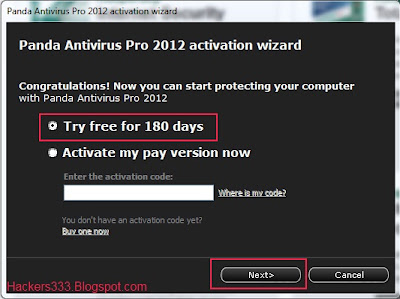

No comments:
Post a Comment